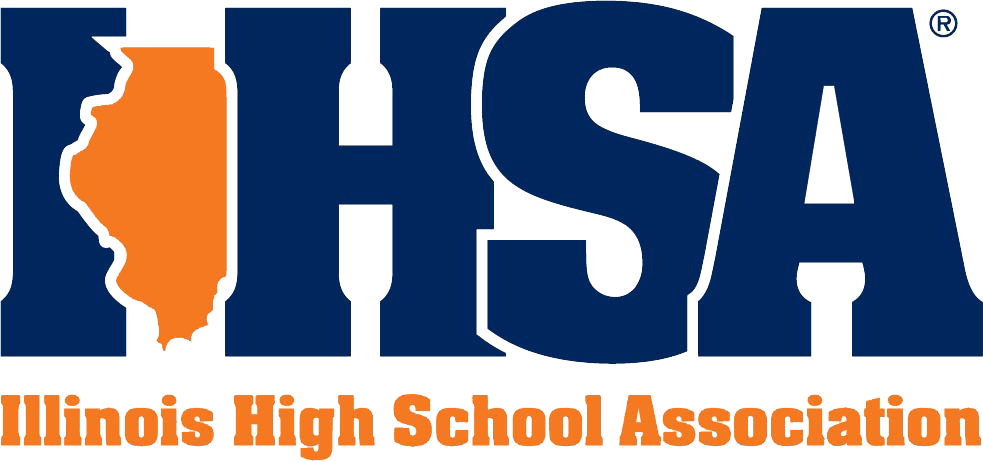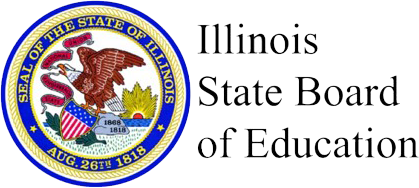Process for Contributing to a Tax Credit Scholarship
In order to make a contribution, there is a two-part activation process. After you have activated your account, you may then reserve your tax credit. The final step will be to make your contribution.
First, you must first register and request a letter ID through the State of Illinois. The deadline is very close and we want all of our parents to sign up ASAP for the letter ID. It takes 10 days for the Letter ID to reach you.
The second step in the process is to activate your account using the “Sign-Up Now” button. Starting after January 1st, 2018 parents can contribute to the program and donate or apply for scholarships.
The following are steps needed to apply for the letter ID:
- Go to www.mytax.illinois.gov.
- Click on the “Individuals” button.
- Click on the blue hyperlink “Request a Letter ID”. The letter will be sent to the address they have listed on your individual income tax account.
On the next screen, enter your social security number. If box turns red, you will need to contact the Central Registration Division at 217-785-3707. If the box turns white, you will have to enter additional information such as:- IL-PIN (If you are unsure of your Illinois pin number, click the link to the right labeled “Look up my IL-PIN”)
- Prior year adjusted gross income
- Illinois Driver’s License Number or Illinois State ID
- Once you have entered information into all of the appropriate fields, click on the “Submit” button.
- Enter your email address and click “OK”.
You will then see a confirmation screen, please print a copy of this for your records. Allow for 7-10 days for your letter to arrive via U.S. Postal.
The First Stage in the process in now complete!
Once you have received your Letter ID, you may move onto the second stage in the process which is to activate your account.
The following are steps needed in order activate your MyTax Illinois account:
- Go to mytax.illinois.gov
- Click on the “Sign up Now!” button
- Enter the requested information into the appropriate fields.
- Enter your Social Security number
- Click “Yes” to the question “Are your trying to activate your MyTax Illinois account for the Individual Income Tax?
- Enter the Letter ID provided to you by the Department
- Enter your IL-PIN
- Enter your contact information
- Create a username and password for your account along with a security question/answer.
- Confirm your email and password and then click “Submit” in the top right-hand corner of your screen.
- Once the Activation Summary screen appears, click “OK” to complete your activation.
- You will have an option to print your confirmation.
- You will now receive an email from the department, which will contain the authorization code needed for your initial login to MyTax Illinois
- Click on the link within the email, “Click here to login to MyTax Illinois”.
- Enter your username and password, then click “Log in”
- Enter your authorization code, you will only need to enter this the first time you login.
- Click “Logon”.
Your MyTax account in now activated!
For a step by step process to request your Letter ID and to activate your MyTax account you may also view the following video on Activating a MyTax Illinois account.
The following are steps needed to reserve your tax credit:
- Visit the Illinois Department of Revenue and Login to your account.
- After accessing your account, select “I want to…Contribute to Invest in Kids.”
- Select region 2 where your funds will be designated (IFS falls under region 2).
- Choose Empower Illinois as your SGO, then enter your scholarship pledge.Your scholarship pledge should be made for your full donation amount. The state will calculate your tax credit.
- The Illinois Department of Revenue will email you (within 3 business days) with instructions to log back into your account, click on the ‘Correspondence’ tab, and view your Invest in Kids Contribution Authorization Certificate (CAC).
- Once you have your certificate, return to Empower Illinois to make your donation.
Make your scholarship donation:
- Go to https://empowerillinois.org/donors/donate/
- Select either Donate by Check or Donate Online.
- If you have selected ‘Donate by Check’, there is an additional process that is explained by Empower Illinois.
- If you have selected ‘Donate Online’, click on the link ‘I Have My Certificate‘.
- Select Region 2 from the drop box, then click Next.
- Are you making donations as a corporation or as an individual, select the appropriate response.
- Enter your Certificate Number and your total contribution amount in the designated fields.
- Select Islamic Foundation School- Villa Park under the Designation drop box and enter the amount for designation. Then click Next.
- Upload both pages of your Illinois Department of Revenue Contribution Authorization Certificate.
- Once you receive the message ‘Certificate Saved’, click on the button ‘Make Online Donation Now’.
- Enter your payment information, contact info, and payment method.
If you have questions or need specific assistance with setting up your MyTax Illinois account, please contact the Department of Revenue at 1-800-732-8866 or you may email them at Rev.mytaxhelp@illinois.gov